Precautions for construction
Using a squeegee
If you use a squeegee or other sharp-edged object to apply the panel immediately after printing or the next day when it is not sufficiently volatilized, the printed surface may be scratched. Use a roller or brush when applying the panel.
About the removability of paper
FLASH PRINT paper is a sticker type, but it is not reusable. If the FLASH PRINT Paper is attached directly to a wall or other surface, it may peel off wallpaper or other materials when it is removed. For installation in locations where you wish to maintain the current state, please separately attach it to a styrene panel or the like before installation.
Flash photography
About Shooting Modes
Please set the shooting mode to "Forced On (forced flash)" instead of "Auto" to shoot with the flash. When the camera is set to "Auto", the flash may not shoot according to the brightness of the environment.
Differences in the appearance of flash photography between different smartphone models
Due to the different performance and nature of the cameras of different smartphone models, the appearance of flash photography differs from smartphone to smartphone. This will be dependent on the camera of the model. For example, the reflective effect of the flash print is different between Apple iPhone series and Sony Xperia series. It also depends on the installation environment (brightness).
*The Xperia series may have a better reflection effect if you set the white balance to "Fluorescent" in the settings.
| SHARP AQUOS R2 SHV42 | Sony Xperia A2 SO-04 |
 |
 |
| Both visible when photographed with flash from a distance of 5.5 meters | |
Distance when shooting with flash
Keep at least one meter away from the subject and shoot with a flash.
| Visibility during flash photography from a distance of 5.5 meters | Visibility during flash photography from a distance of 9 meters |
 |
 |
| Both taken with SHARP AQUOS R2 SHV42 | |
| Visibility during flash photography from a distance of 2 meters | Visibility during flash photography from a distance of 4 meters | Visibility during flash photography from a distance of 6 meters | Visibility during flash photography from a distance of 8 meters |
 |
 |
 |
 |
| Both taken with Apple iPhone 8 | |||
Brightness of the installation environment
Differences in the appearance of flash photography due to differences in the brightness of the installation environment
The brightness of the installation environment affects the design of the flash photography. If the installation environment is dark, the design for flash photography will look good, and if the installation environment is bright, the design that is normally visible will easily remain and may look mixed.
| Design data |  |
 |
|
| Normal visible design | Hidden design | ||
| Light source for visibility | Indoor light or natural light | Reflected light during flash photography, etc. | |
| Feature | Recognizes "reproduction by color" by the brightness of ambient light. | Recognize "light reproduction" of retroreflections. | |
| Visibility | Bright space | Similar to the color seen in daylight, Visibility increases when the surroundings are bright. | Like daylight, light is harder to see when the surroundings are bright. |
| Dark space | As with colors seen at night, visibility is reduced when the surroundings are dark. | Like light seen at night, it is easier to see when the surroundings are dark. | |
| When shooting with flash | Bright color | Backlighting effects appear thin and mixed. | Glows brightly. |
| Dark color | Backlighting effects make it difficult to see. | Glows darkly. | |

The darker the environment, the better the light looks.
Difference in actual visibility at different environmental brightness
We examined the difference in visibility before and after flash photography at the same shooting distance (1 meter to the subject) and different brightness (around 500 lux and 1000 lux). 500 lux is the brightness of an exhibition or commercial facility, and 1000 lux is the brightness of a pachinko parlor.
| Design data | Normal visible design | Hidden design |
 |
 |
|
| Illuminance | Visibility in indoor light | Visibility during flash photography |
| 500 lux |  |
 |
| 1000 lux |  |
 |
| Both taken from 1 meter away | ||
| Design data | Normal visible design | Hidden design |
 |
 |
|
| Illuminance | Visibility in indoor light | Visibility during flash photography |
| 500 lux |  |
 |
| 1000 lux |  |
 |
| Both taken from 1 meter away | ||
| Design data | Normal visible design | Hidden design |
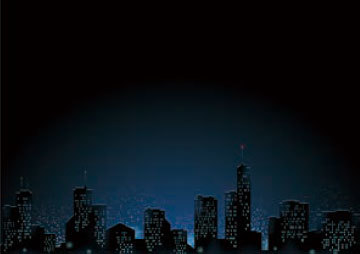 |
 |
|
| Illuminance | Visibility in indoor light | Visibility during flash photography |
| 500 lux | 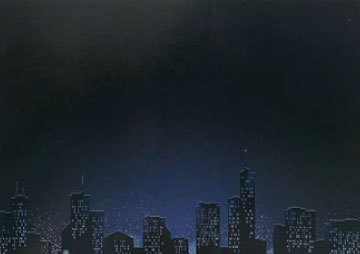 |
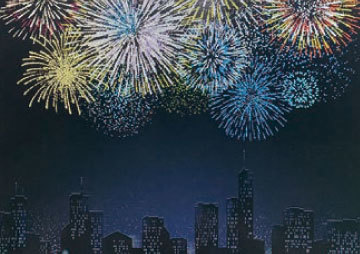 |
| 1000 lux | 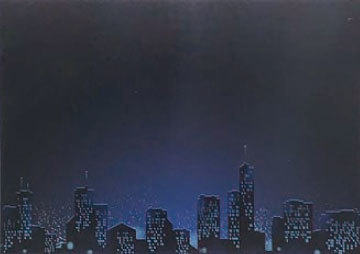 |
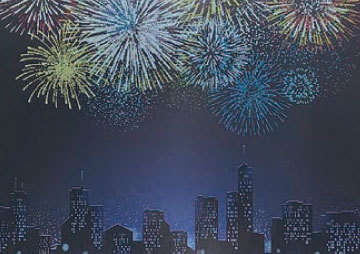 |
| Both taken from 1 meter away | ||
| Design data | Normal visible design | Hidden design |
 |
 |
|
| Illuminance | Visibility in indoor light | Visibility during flash photography |
| 500 lux |  |
 |
| 1000 lux |  |
 |
| Both taken from 1 meter away | ||
Visibility in outdoor environment
Ambient brightness affects the visibility of the hidden design. Flash prints are recommended in environments with ambient light of 1600 lux or less. For outdoor installations, it is necessary to take measures such as installing a roof to block sunlight.
| Difference in visibility when shooting with flash | ||
 |
 |
 |
| 220 lux | 16760 lux | 122,000 lux |
| Indoor | With the sun in front of you. | With the sun in the background. |
Visibility of hidden designs in dark environments
The darker the environment, the higher the visibility of the hidden design.
| Difference in visibility when shooting with flash | |
 |
 |
| 70 lux | 0 lux |
| Hidden designs that are difficult to see in a 70 lux environment are clearly visible in a 0 lux environment. | |
